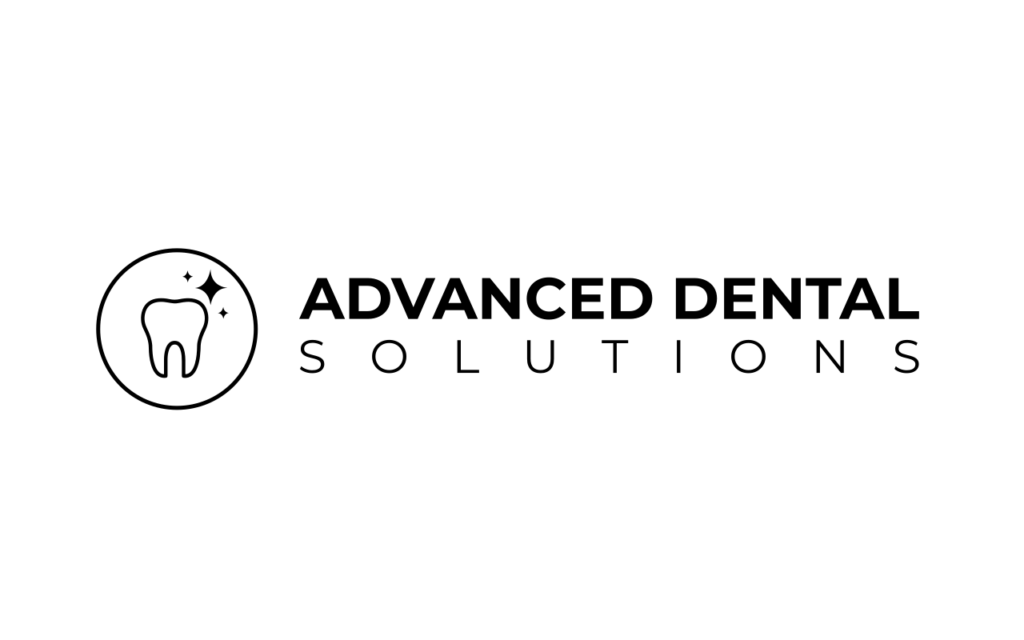Your cart is currently empty!
Libraries for working with 3D analogs produced by Ultrastom have the same compatibility as Ultrastom libraries for working with titanium bases. Additionally, the library designation for 3D analogues has three numbers. These numbers indicate the radial gap (hereinafter referred to as the gap) between the 3D analogue and the model. Also in the folder with libraries for working with 3D analogues there is a set of test parts for determining the gap. Due to the fact that the settings of printers and resins are very different. Ultrastom offers its customers to determine the gap they need on their own using test parts.
This is done like this:
Test parts (14 pieces) are placed in the print area of the 3D printer.
Print parts in quantities of 14 pieces.
Post-process these parts in the same way that you post-process models.
After post-processing, use the 3D analogue to determine the most suitable fit for your 3D analogue*.
The radial gap is written on the side surface of the test part; the library with such a gap must be placed in the right place on the computer disk.
Use part number:
1040, 1045, 1046, 1047, 1049, 1050, 1070, 1071, 1072, 1074
- if you do not have such a detail, then contact Ultrastom managers.
Libraries updated 05/31/2023 23:18.
After downloading new libraries, do not forget to delete the old ones!